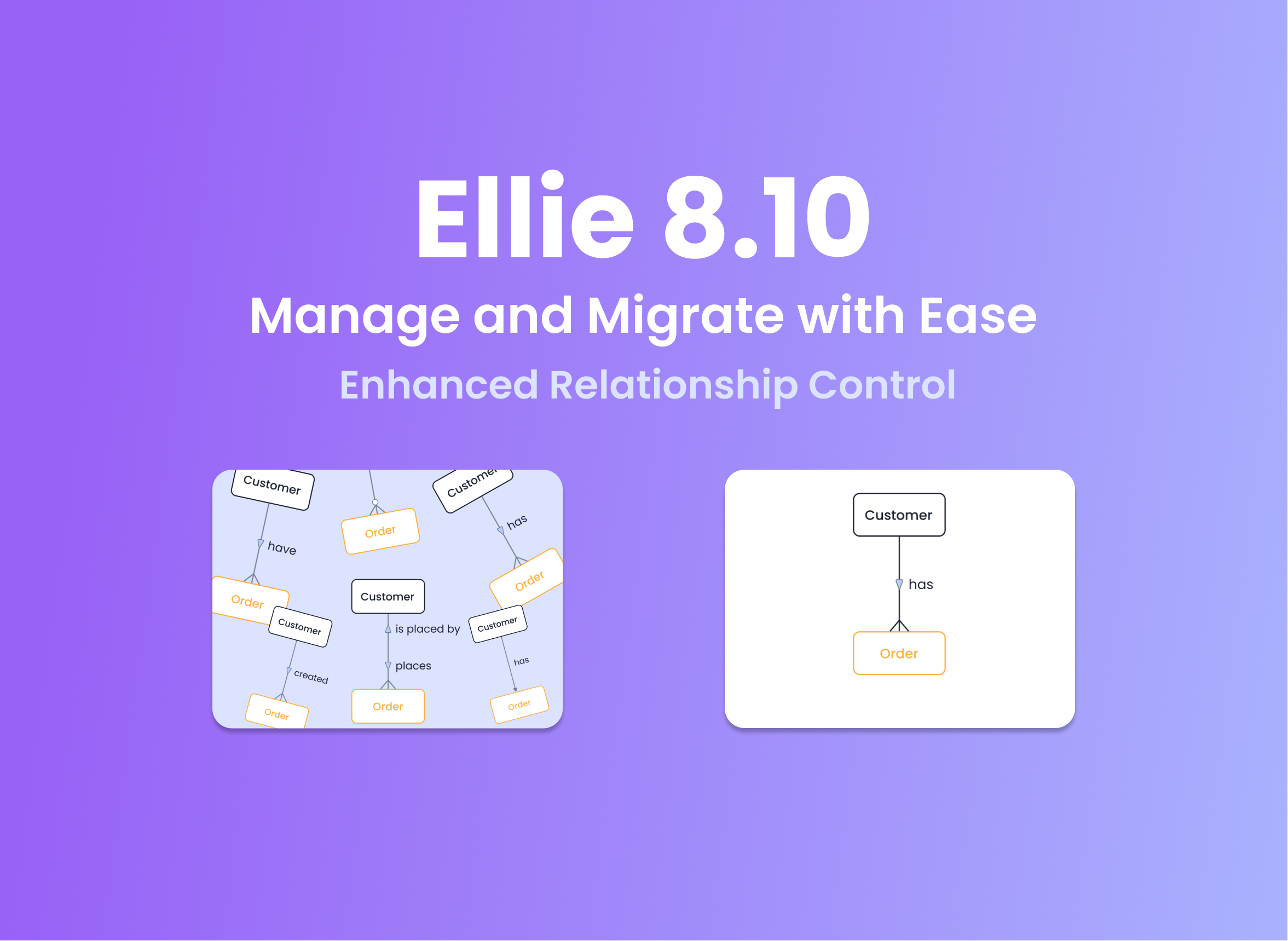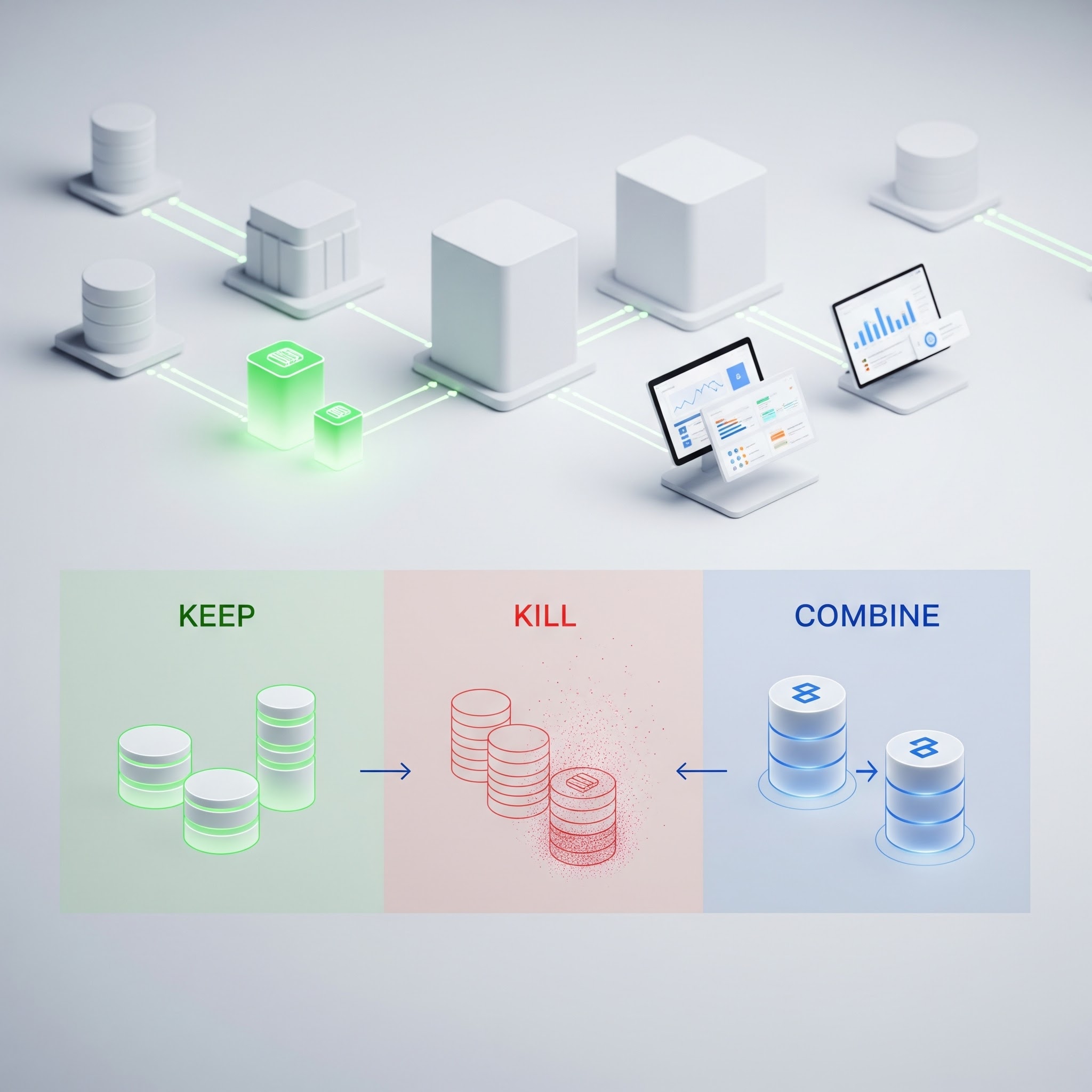Ellie Version 3.6


Ellie version 3.6 is out now
We’re very happy to announce that on Tuesday, Feb 9th, we launched Ellie’s new version! Read on to find out what is new and what has changed.
Your Ellie environment should have automatically updated to the latest version (the joys of SaaS!). It might be that a browser refresh is needed to apply the changes if you had Ellie open all day. You can easily check your Ellie version number from the top left corner menu, this is what it should look like (if it doesn’t, please refresh!):

Major feature: Model Collections
The big news in v3.6 is Model Collections, our new feature for organizing your model list. A collection is a customized group of models that you can use to make managing your models easier. Many of our customers have dozens of models already, and this has been a much-requested feature.
A collection can be created in the Model List view. You can give it a name and a description, and freely add models from your organization into it. The collection will show in the list as a single item containing all the models you added to it. Collections can be used to group models according to e.g. line-of-business organizations, business processes, or purposes (such as enterprise data warehousing, analytics, or your ERP project).

A model can belong to any number of collections, allowing you to set up overlapping groupings with no issue. However, collections cannot contain other collections, so you now have basically a two-layer structure available for your Model List.
Collections have replaced the old parent model – child model feature of the Model List. If you had used parent-child structures previously, you can now create collections to give you the same groups but with more metadata and a more intuitive user experience
Improvements & bug fixes
Best news first: Excel import is back! Late last year, we spotted an issue with Ellie’s Excel import functionality that forced us to take down the functionality temporarily. This has now been fixed, and you can once more import Glossary entries with Excel files. As previously, the mass import functionality is only available to Admin-level users. There will be upcoming improvements in this area in future Ellie versions, so stay tuned and follow our quarterly roadmap updates.
The Model List UI has been also updated to accommodate the changes from collections, as well as making it more in sync with the Glossary List functionalities.
A number of minor bug fixes and visual improvements were also added, such as character limits in various text fields (don’t worry, they are quite large). You can find the full changelog by clicking the version number in the top right-hand corner menu, or directly from this link.
If you have any questions or issues, please don’t hesitate to reach out to us!